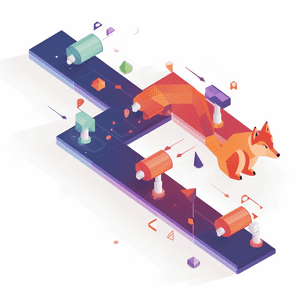
Recently I needed to make a GitLab CI job where when a merge to master occurs, it runs a bash script, commits the files & pushes them back to master. I needed this to build a change log out of separate files, and now I have it working; it feels like a helpful thing to share how to do.
Get SSH fingerprint
You’re going to need the SSH fingerprint of your GitLab instance. If you don’t know this, you can get it by running the following command:
ssh-keyscan yourinstance.gitlab.com
# gitlab.com:22 SSH-2.0-GitLab-SSHD
gitlab.com ssh-rsa AAAAB3NzaC1yc2EAAAADAQABAAABAQCsj2bNKTBSpIYDEGk9KxsGh3mySTRgMtXL583qmBpzeQ+jqCMRgBqB98u3z++J1sKlXHWfM9dyhSevkMwSbhoR8XIq/U0tCNyokEi/ueaBMCvbcTHhO7FcwzY92WK4Yt0aGROY5qX2UKSeOvuP4D6TPqKF1onrSzH9bx9XUf2lEdWT/ia1NEKjunUqu1xOB/StKDHMoX4/OKyIzuS0q/T1zOATthvasJFoPrAjkohTyaDUz2LN5JoH839hViyEG82yB+MjcFV5MU3N1l1QL3cVUCh93xSaua1N85qivl+siMkPGbO5xR/En4iEY6K2XPASUEMaieWVNTRCtJ4S8H+9
# gitlab.com:22 SSH-2.0-GitLab-SSHD
gitlab.com ecdsa-sha2-nistp256 AAAAE2VjZHNhLXNoYTItbmlzdHAyNTYAAAAIbmlzdHAyNTYAAABBBFSMqzJeV9rUzU4kWitGjeR4PWSa29SPqJ1fVkhtj3Hw9xjLVXVYrU9QlYWrOLXBpQ6KWjbjTDTdDkoohFzgbEY=
# gitlab.com:22 SSH-2.0-GitLab-SSHD
gitlab.com ssh-ed25519 AAAAC3NzaC1lZDI1NTE5AAAAIAfuCHKVTjquxvt6CM6tdG4SLp1Btn/nOeHHE5UOzRdf
You only want the line that contains ssh-rsa, so for instance from above:
gitlab.com ssh-rsa AAAAB3NzaC1yc2EAAAADAQABAAABAQCsj2bNKTBSpIYDEGk9KxsGh3mySTRgMtXL583qmBpzeQ+jqCMRgBqB98u3z++J1sKlXHWfM9dyhSevkMwSbhoR8XIq/U0tCNyokEi/ueaBMCvbcTHhO7FcwzY92WK4Yt0aGROY5qX2UKSeOvuP4D6TPqKF1onrSzH9bx9XUf2lEdWT/ia1NEKjunUqu1xOB/StKDHMoX4/OKyIzuS0q/T1zOATthvasJFoPrAjkohTyaDUz2LN5JoH839hViyEG82yB+MjcFV5MU3N1l1QL3cVUCh93xSaua1N85qivl+siMkPGbO5xR/En4iEY6K2XPASUEMaieWVNTRCtJ4S8H+9
Setup
- Generate a SSH key, doesn’t matter where, as you just want the contents of it.
- Add the public part of the key as a Project Deploy Key and grant it write access.
- Create a project CI/CD variable called
SSH_PUSH_KEYand add the private part of your key as the value. - Create a project CI/CD variable called
CI_KNOWN_HOSTSand add the SSH fingerprint of your GitLab instance as the value.
GitLab CI config
You’ll then need to add a job to your .gitlab-ci.yml file like so:
build_and_commit_files:
stage: build
rules:
- if: $CI_COMMIT_BRANCH == "master" && $CI_PIPELINE_SOURCE == "push"
when: always"
- when: never
before_script:
- mkdir ~/.ssh/
- echo "${CI_KNOWN_HOSTS}" > ~/.ssh/known_hosts
- echo "${SSH_PUSH_KEY}" > ~/.ssh/id_rsa
- chmod 600 ~/.ssh/id_rsa
- git config user.email "gitlab@yourinstance.gitlab.com"
- git config user.name "GitLab"
- git remote remove ssh_origin || true # May not have origin yet
- git remote add ssh_origin "git@$CI_SERVER_HOST:$CI_PROJECT_PATH.git"
script:
- touch example.txt # Or any command to change files
- git add -A && git commit -m 'Commit message' || true # May not have files to commit
- git push ssh_origin HEAD:master || true # May not have any commits to push
The above will commit & push to master, if you want to push to the current branch you should use $CI_BUILD_REF_NAME
Posted on July 26, 2022