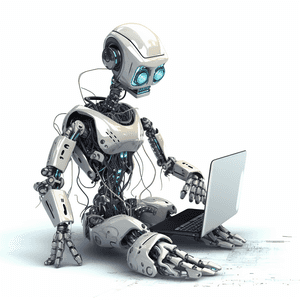
I’ve been using Open AI’s ChatGPT for a couple of months now, it feels game changing in terms of search & handling remedial tasks. I wanted to share some ways that I’ve been finding it useful in enhancing my workflow day-to-day.
Programming Questions
ChatGPT has become my go-to for programming questions now, previously I’d use Google and end up on Stack Overflow, often needing to go through multiple questions to get an answer to my question. Now it’s as simple as just asking ChatGPT and getting an answer.
Examples
Writing functions
ChatGPT can be good at writing functions, it doesn’t always provide the most efficient solution, but it can be great as a starting point to a solution.
Examples
Web parsing
Parsing websites has always been a bit tedious, between trying to figure out the correct selectors and then using regex to get the content you want. I’ve had a lot of success getting ChatGPT to do this for me rather than needing to do it manually.
Examples
Suggesting open source libraries
This one requires a bit more caution, as the results it gives can sometimes be incorrect, however it’s a handy way to find out what you should be investigating when you’re trying to achieve a task.
Example
Closing Thoughts
As you can see there’s so much that ChatGPT can achieve, and the above only scratches the surface. If you’re interested in seeing more prompts for inspiration I suggest you checkout the following GitHub repositories:
Posted on May 13, 2023