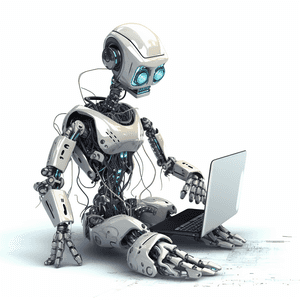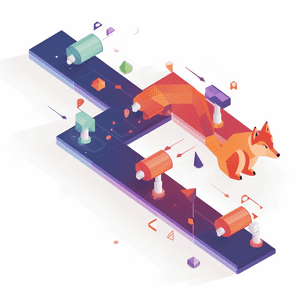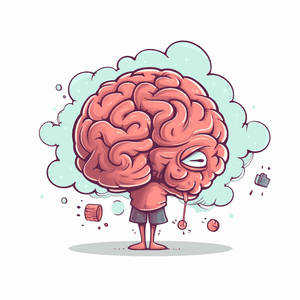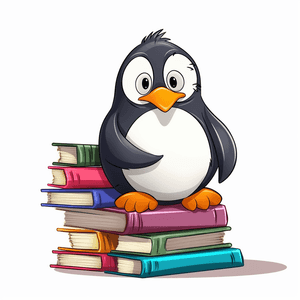- My Blog
Source code for this website, built using ReactJS & Gatsby.
- Open Collections - iPython Notebooks
iPython notebooks showing how to use UBC's Open Collections API to do some basic text analysis.
- Elemental RTS
WIP/Currently Abandoned: An ambitious venture into making an RTS browser based game using PhaserJS. A hobby project that I return to occasionally.

Hello and welcome to my website, which has been online since 2006 . On here you'll find anything I thought was interesting enough to write a blog post about throughout the years.